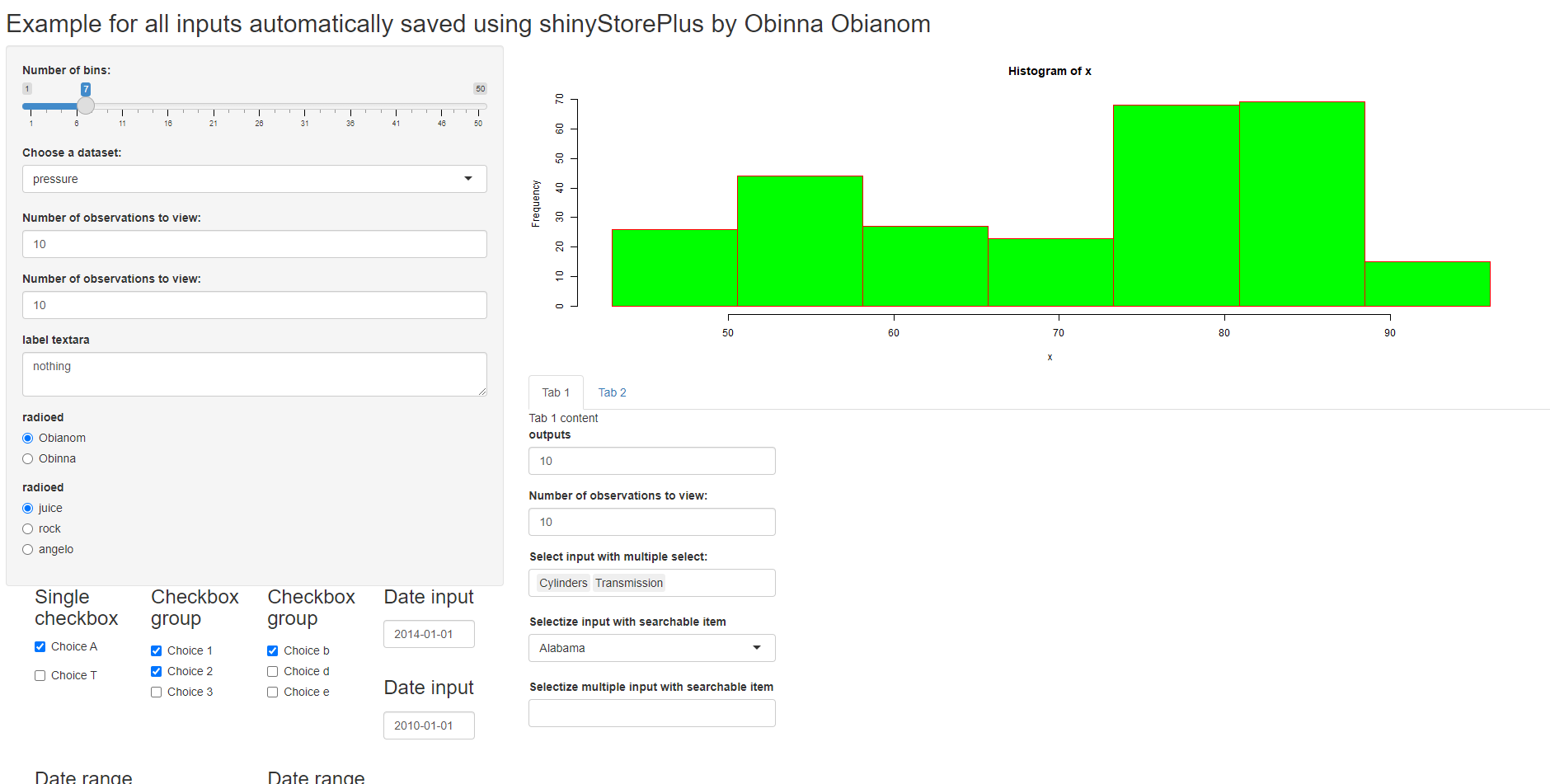Note: As of version 1.4, shinyStorePlus now allows storage of visitor views, likes and followers
Note: As of version 1.5, shinyStorePlus now use of “*” in the dyn.inputs of setupStorage(). check
There has been tremendous contribution from the R community on the topic of storing Shiny data and re-using them within an application. The current solutions include Dropbox, Amazon s3, Googlesheets, SQLite, MongoDB and so on. However, a problem with these methods is that it takes a number of steps in order to correctly program your Shiny application for them. More so, the owner of the accounts may need to consistently monitor the storage accounts to ensure that it is not expire or that the data storage is not exhausted.
So let’s face it. When you develop a shiny app that allows a
user to change inputs and see the results immediately, guess what the
user is itching to have?? The ability to change the inputs and when they
refresh or reopen the shiny app at a later time, still see the inputs
they previously entered. Well, shinyStorePlus R package
gives that!
As of version 0.8 , you are also able to transfer the parameters in a browser link to Shiny inputs and outputs. e.g extracting the value of name from http://127.0.0.1:6692/?data=pressure&name=obinna&num=50&outt=wowowow. See link

```{r shinyStorePlus}
install.packages(shinyStorePlus)
library(devtools) install_github(“oobianom/shinyStorePlus”)
### Usage
`library(shinyStorePlus)`
### Use example
`seeexample()`
## Sample code
quickcode::clean(clearPkgs = TRUE) #clear all environment and previous loaded packages library(shiny) library(shinyStorePlus) ui <- fluidPage( titlePanel(“Simplified shiny app in-browser storage of inputs, long term storage of app views, likes and followers”), initStore(“all”,rpkg.api.key = “c20c5eead7714c119dd3f20bd249a388e72db2aa0f9305d0380b683a37c5296a”), # need to get api at https://api.rpkg.net tags\(h2("Save App Views"),hr(), viewsBox("viewsshow","loading views..."), tags\)h2(“Save App Likes, and allow user to Like!”),hr(), lfButton(“liket”,suffix=“likes”), tags\(h2("Save App Followers, and allow user to Follow!"),hr(), lfButton("followt",suffix="followers"), tags\)h2(“Also incorporate in-browser storage for input fields!”),hr(), selectInput(“sel_not0”, “Color (store):”, choices = c(““,”brown”, “green”, “blue”, “red”, “yellow”, “cyan”), selected = ““), selectInput(”sel_color”, “Color (should be stored):”, choices = c(““,”green”, “blue”, “red”, “yellow”, “cyan”), selected = ““), tags\(h2(id="dyn1","Dynamic Input Selected By Full ID name"), hr(),tags\)p(tags$i(”Like or Follow and Refresh the page - the values are saved and the views are incremented.”)) )
server <- function(input, output, session) { insertUI( selector = “#dyn1”, where = “afterEnd”, ui = textInput(“dynamicinput1”, “Dynamic input”,“test” ) )
# set up views, likes and follows, leave as NULL if you don’t need tracking for either # in this case, we leave followID as NULL since we don’t need to use that setupRPKG(viewsID = “viewsshow”, likesID = “liket”, followID = “followt”)
# setup for in browser tracking for all inputs # setupStorage(appId = “shinestz12”, inputs = TRUE, session = session)
# setup for in browser tracking for specific inputs # setupStorage(appId = “shinesty12”, inputs = c(“sel_not0”,“sel_color”), session = session)
# setup for in browser tracking for dynamic inputs setupStorage(appId = “shinestx12”, dyn.inputs = list(“dynamicinput1”), session = session) }
shinyApp(ui = ui, server = server)
```